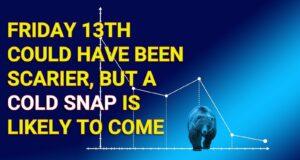Roughly three months after its conception the OVI Dashboard is now ready! In this message I’m going to give you a summary – there are full instructions within the Dashboard itself.

What is the OVI Dashboard and Whom is it for?
- The Dashboard is a simple summary of the market looking at it through our eyes, with the OVI and flag patterns. You’ll find that there’s a strong correlation between the OVI and the prevailing market conditions.
This is remarkable because the OVI has nothing to do with stock price – it’s derived from options transactions, which goes to show how the options market is often ahead of the stock market.
- The Dashboard Home screen consists of six proprietary filters for OVI and flag pattern behaviour. You can click on any of these to jump to page with more information.
- Each filter provides a count of bull vs bear stocks. Day by day these numbers will change according to market conditions.**
** Each filter has its own bull/bear history and in the next version of the Dashboard you’ll be able to see a time chart of each filter’s bull vs bear history. This will give you context in terms of how the figures are moving from day to day compared with the S&P.
The filter that should correlate most with prevailing market conditions is the OVI S&P500 filter located at the bottom right. We’ll go into more depth about this in future emails and webinars.
- When you click on a filter, you’ll be taken to a screen with a list of five bull and bear stocks that have been generated by the filter. These are not to be taken as recommendations and are randomly generated from the list of stocks that fit the filter criteria. Please note, the Dashboard is NOT a substitute for the OVI Traders Club or FlagTrader.
- When you click on a stock symbol within the filter results table you’ll be taken to a page with more details about the stock and an OVI chart for it.
- With the education articles and videos, the Dashboard is also a place where beginners can get acquainted with our way of doing things.
Why is it on Facebook, and can I access it even if I don’t have a Facebook account?
- You can still access the OVI Dashboard if you don’t have a Facebook account. Just follow the same link here.
- Because it’s free, I’m asking you a small favour, which is to LIKE us on Facebook.
How do I access it now?!
- Go to www.facebook.com/ovitradersclub (and log in if you have a Facebook account).
- Once logged in please click on LIKE first, and then click on the orange Dashboard icon to access the Dashboard.

- Click on the Info button or Welcome area for instructions – it’s really simple!
2012.04.04.jpg)
Ok, I’ll leave the rest for you to discover for yourself. Remember, in the next version (that we’re already working on!) you’ll be able to see the history of each filter and see how each one correlates with prevailing market conditions.
See you soon for a market commentary with the Dashboard … and I’ll soon be arranging a webinar as well!!
Regards
Guy Cohen